Tech Tip: Word Counter for Chrome
A very helpful tool I found was the Chrome extension called word count tool. This tool is useful when writing the blogs and seeing how many words you are at instead of having to transfer your work onto a Word document. Personally, I tend to write less so this tool helped me meet the minimum word requirement. It can also help you know if you need to shorten some of your writing. Plus, this extension is very easy to install! First thing, go to this Chrome page to install the extension (link). After installing the tool, highlight some random text and right click on the mouse. You should see the word count tool option. After clicking on it, a pop up box will appear telling you the number of words. Hope this tool is useful for you!

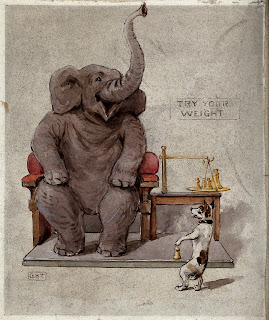
Comments
Post a Comment